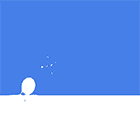LNMP下Nginx的简单配置
这里简单举例和介绍一下LNMP(Linux+Nginx+MySQL+PHP)下Nginx的基本配置。
首先你需要知道你的Nginx安装路径,一般在/usr/local/nginx/下,如果你是使用《EZHTTP》安装的LNMP,默认路径也在此。配置文件在/usr/local/nginx/conf/下,虚拟主机配置文件在/usr/local/nginx/conf/vhost/下。配置Nginx主要涉及conf/nginx.conf文件和vhost/下的所有.conf文件。
主配置文件nginx.conf
主配置文件nginx.conf位于nginx/conf/下,以下给出一个范例:【文章结尾有下载(推荐)】
error_log /home/wwwlog/nginx/error.log error ; #这里的路径需要存在
pid logs/nginx.pid;
user www;
worker_processes auto;
worker_rlimit_nofile 51200;
events {
use epoll;
worker_connections 51200;
}
http {
client_body_buffer_size 32k;
client_header_buffer_size 2k;
client_max_body_size 2m;
default_type application/octet-stream;
log_not_found off;
server_tokens off;
include mime.types;
gzip on;
gzip_min_length 1k;
gzip_buffers 4 16k;
gzip_http_version 1.0;
gzip_comp_level 6;
gzip_types text/plain text/css text/xml text/javascript application/javascript application/x-javascript application/xml application/rss+xml application/xhtml+xml application/atom_xml;
gzip_vary on;
#error_page 500 502 503 504 /50x.html;
log_format access '$remote_addr - $remote_user [$time_local] "$request" '
'$status $body_bytes_sent "$http_referer" '
'"$http_user_agent" $http_x_forwarded_for';
server {
listen 80 default_server;
server_name www.hmacg.cn hmacg.cn localhost; #绑定的域名,多个域名用空格隔开
root /home/WEB/hmacg.cn/; #指定到网站目录
index index.php index.html index.htm;
location ~ \.php$ {
fastcgi_pass 127.0.0.1:9000;
fastcgi_index index.php;
fastcgi_param SCRIPT_FILENAME $document_root$fastcgi_script_name;
fastcgi_param PHP_VALUE open_basedir=$document_root:/tmp/:/proc/;
include fastcgi_params;
}
}
#======== 如果默认网站不开https则删除此段
server {
listen 443 default_server;
server_name www.hmacg.cn hmacg.cn localhost; #绑定的域名,多个域名用空格隔开
root /home/WEB/hmacg.cn/; #指定到网站目录
index index.php index.html index.htm;
ssl on;
ssl_certificate /usr/local/nginx/conf/ssl.crt; #指定SSL证书的CRT文件
ssl_certificate_key /usr/local/nginx/conf/ssl.key; #指定SSL证书的私钥KEY文件
location ~ \.php$ {
fastcgi_pass 127.0.0.1:9000;
fastcgi_index index.php;
fastcgi_param SCRIPT_FILENAME $document_root$fastcgi_script_name;
fastcgi_param PHP_VALUE open_basedir=$document_root:/tmp/:/proc/;
include fastcgi_params;
}
}
#=================
include vhost/*.conf;
}简单解释:
主配置文件负责Nginx的主要配置信息以及默认网站的配置信息,默认网站也就是访问IP时可以打开的网站。我个人习惯将默认网站的目录指向一个单独的目录,其中放置一个空白的index.html,使默认网站打开是白页,这样在一些方面可能会有一些便利,比如同一主机上备案其他域名时避免管局访问IP审查服务器默认网站。
error_log 指定一个存放错误日志的路径。如果是通过《EZHTTP》安装的则无需修改。
listen 80 default_server; 监听80端口,默认网站。固定格式。当然如果你想监听其他端口也可以修改。
server_name 绑定的域名,多个域名用空格隔开。如果不给默认网站绑定域名则留一个localhost即可。(注意这里仅指在主配置文件中。)
root 网站目录的决定路径。
index 默认网页文件,一般无需修改。
fastcgi_pass 这里是指将对php文件的请求通过9000端口发给PHP处理。如果是通过《EZHTTP》安装的则无需修改。LNMP和LANMP此处都会有所不同。
如果默认网站需要开启https,则完整复制粘贴一份server段,将80端口改成443,并增加SSL证书相关的三行基本配置。
虚拟主机配置文件
虚拟主机配置文件位于nginx/conf/vhost/目录下,需要自行创建,以下给出两个范例:【文章结尾有下载(推荐)】
仅http网站配置:↓↓↓
server {
listen 80;
server_name ex2.hmacg.cn; #绑定的域名,多个域名用空格隔开
root /home/WEB/ex2.hmacg.cn/; #指定到网站目录
index index.php index.html index.htm;
error_page 403 /__ErrorFiles__/403.html; #错误页面,下同
error_page 404 /__ErrorFiles__/404.html;
error_page 500 /__ErrorFiles__/500.html;
error_page 501 /__ErrorFiles__/501.html;
error_page 502 /__ErrorFiles__/502.html;
location ~ .*\.(gif|jpg|jpeg|png|bmp|swf)$ {
expires 6h;
}
location ~ .*\.(js|css)?$ {
expires 6h;
}
access_log /dev/null access; #此处一般无需修改,如果需要记录所有成功日志则指定一个可写路径。
error_log /home/wwwlog/ex2.hmacg.cn/error_nginx.log error; #此处需要指定一个可写路径保存错误日志。
location ~ \.php$ {
fastcgi_pass 127.0.0.1:9000;
fastcgi_index index.php;
fastcgi_param SCRIPT_FILENAME $document_root$fastcgi_script_name;
fastcgi_param PHP_VALUE open_basedir=$document_root:/tmp/:/proc/;
include fastcgi_params;
}
}仅https网站配置:↓↓↓
server {
listen 443;
server_name ex3.hmacg.cn; #绑定的域名,多个域名用空格隔开
root /home/WEB/ex3.hmacg.cn/; #指定到网站目录
index index.php index.html index.htm;
error_page 403 /__ErrorFiles__/403.html; #错误页面,下同
error_page 404 /__ErrorFiles__/404.html;
error_page 500 /__ErrorFiles__/500.html;
error_page 501 /__ErrorFiles__/501.html;
error_page 502 /__ErrorFiles__/502.html;
ssl on;
ssl_certificate /usr/local/nginx/conf/ssl.crt; #指定SSL证书的CRT文件
ssl_certificate_key /usr/local/nginx/conf/ssl.key; #指定SSL证书的私钥KEY文件
location ~ .*\.(gif|jpg|jpeg|png|bmp|swf)$ {
expires 6h;
}
location ~ .*\.(js|css)?$ {
expires 6h;
}
access_log /dev/null access; #此处一般无需修改,如果需要记录所有成功日志则指定一个可写路径。
error_log /home/wwwlog/ex3.hmacg.cn/error_nginx.log error; #此处需要指定一个可写路径保存错误日志。
location ~ \.php$ {
fastcgi_pass 127.0.0.1:9000;
fastcgi_index index.php;
fastcgi_param SCRIPT_FILENAME $document_root$fastcgi_script_name;
fastcgi_param PHP_VALUE open_basedir=$document_root:/tmp/:/proc/;
include fastcgi_params;
}
}简单解释:
虚拟主机配置文件本身不存在,如果你需要在一个服务器上绑定多个域名、开多个网站时就要手工创建它。虚拟主机配置文件在nginx/conf/vhost/目录下,文件名随意,以.conf结尾。为了管理方便,我比较推荐每个网站创建一个配置文件,并以域名命名配置文件,当这个网站需要绑定多个域名时以主域名命名。例如:exp.com网站的配置文件为“exp.com.conf”,其中绑定了域名“exp.com”和“www.exp.com”。
listen 监听端口,http为80,https为443,若想监听其他特殊端口也可修改。
server_name 绑定域名,多个域名用空格隔开。
root 指定网站的绝对路径。
error_page 指定错误页面,这里是相对于root的路径。
expires 这里是指定静态文件在客户机上的缓存时间。切忌缓存php等动态文件以及html。
access_log 成功访问的日志,一般填写路径为/dev/null即为不记录。
error_log 错误日志。
ssl_certificate 指定SSL证书的CRT文件。
ssl_certificate_key 指定SSL证书的私钥KEY文件。
如果网站需要同时开启http和https,将两个实例合在一个配置文件里即可。
配置文件实例下载(推荐)
上面的代码可能因为没有行号而产生少许误导,所以推荐下载配置文件实例。【下载配置文件实例】
扫描二维码,在手机上阅读!